KeyPay 6 Versions
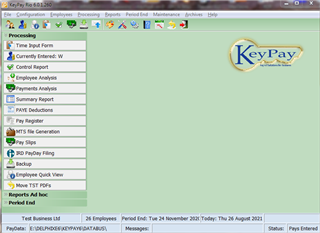
- Details
Summary of 6.3.3 & 6.3.4 Changes
Build 481: 16th July 2025
Bug Fixes:
ED files: Fix to blank Birth dates and stop of new employee repeating on next pay when not paid.
Average Rates:
Calculation code changed as was not updating correctly in some situations. Scan rate improved and speed balanced with Casuals and Contractors.
Employee Quick View: Improved the updating speed on larger payrolls.
Paste of IRD Numbers: When field contents deleted now fills with correct number of zeros.
New Features:
Global Terminations: New option under Employees. Requires activation as part of Clear-Out process.
Control Report:
Can now show imported pay entries while still in the Pre-Entered state until a pay is accepted. Allows checking of the importing process.
Updates to 6.3.3
-
Tax Tables: Updated for year ending March 2026.
-
Extra pay – Some methods for calculating annualised earnings to determine the marginal tax rate have changed
-
ESCT rate: Updated method to determine new employee’s rate in first year
-
Pay Entry Importing:
Added hours to days conversion codes for sick and Alt days taken. (Replace SKL with SKH, and DDL with DDH.) -
Pay Entry Options: Corrected tab order.
-
Pay Entry: Added skip employee button.
-
Pay Entry:
Can now undo a Terminated employee using the Clear Pay Button.
Some caveats apply:-
1. The Pay has not been posted.
2. Payslips, IRD, and payment reports have not been generated.
3. Employee still shows as Terminated in Pay Entry.
4. Terminations must be enabled in Pay Entry Options. -
Pay Entry and Extra Payday (Not for E.O.M post):
This version simplifies this feature by asking for a pay period ending date, which must be within the current pay period. -
Bug Fix: Range Check Error when Backup Path was empty fixed.
-
Archives:
The select employee dialogue initially displays in Emp No. Order and can be changed by clicking the relevant heading name. The selected display order is now retained for subsequent look-ups until the Archives system is closed. -
Printing:
Selecting landscape now applies to more reports that maybe subject to column or totals overlapping. Selecting it may only apply to one report in a batch, such as leave liability. Reports that never overflow in portrait won’t switch. Overflow usually only affects reports with Y.T.D values.
- Details
Summary of 6.3.2 Changes
-
New Pre posting: The reminder to Backup and Print reports can now be disabled on the main-menu under configuration by un-ticking Confirm backup on Post.
- Employee Maintenance: Under main-menu maintenance is a password enabled debug option to enable a user to override many normally protected actions. It was recently discovered that debug failed to allow reversing a paid and but wrongly terminated employee. This has now been included.
-
Terminate KeyPay: Also, when the above debug option is enabled, an option to Force close KeyPay appears in main-menu Maintenance. This maybe needed in rare circumstances to exit if it gets into an endless loop. It also appears if an error occurs when trying to exit KeyPay.
-
Bug Fixes:
An access violation error sometimes occurred when re-entering archives a second time if some other actions had since been performed.
Backup failed when the location path is relative. i.e No drive letter and using dot prefixes.
Cannot focus disabled or hidden window error when selecting Query and EAT is off.
Termination of contractors and some casual failed to allow clicking of Accept and Save in final pay menu.
Pay Entry Settings: P.E date showed 1st of next month instead of actual P.E. (As displayed in main status bar.) (Occurred when pay-day offset put P.E in previous month to pay-day.)
All these issues are now fixed in latest download. -
Date Calculator: Period End calendar now applies the pay-day offset and shows the same date as on the main menu status bar. Unix time units now displayed. (These are seen in Emails for authentication and certification as t=number.)
-
Select Employee dialogues: These pop-up windows appear in several places when choosing an employee for a report query or other action. By default, Windows applies the resolution of the main monitor and not that of a second monitor. This dialogue has been re-coded to check if KeyPay is currently running on a non-default monitor and resize the dialogue to use its parameters instead. This allows a higher size than the KeyPay window itself and to show near 60 employees at once without scrolling.
- Archives: New columns for Start and End dates added to above dialogue.
- New - Pay Entry Importing: This was initially included with Ver4, and as a very basic version in Ver5.
It has now been added to Ver 6.3.2 and accepts pay entry quantities as contained in a CSV file. Also included are options to insert random test values, clear existing pays, and create sample CSV files to use as a guide to the required format, or to re-import for testing. Full info in the KeyPay manual section 5.4 -
Dialogue Windows: Many have been updated to consistently adjust to the state of the Enter as Tab (EAT) option. Dialogues are smaller sub windows like the selection list above, but they don’t have a reason to resize themselves as their content is relatively static. Typical examples are the IRD pay-day returns and End-of-Month.
Native Windows expects the Tab key to move between fields and Enter to complete entry and close it via a default button.
For EAT to work on such dialogues it must disable the default button and to initially select it simulating the same effect. The Tab, Alt Key(s), or mouse must then be used to select the field to change and <enter> replaces tabs from there.
Note: A default button only becomes obvious when an input field is selected, instead of any button.
- Control Report: The DIL and TIL columns are shown only if the DIL/TIL option on configuration Page 22 Line 6 is enabled. Also TIL is only included if enabled on the input form Page 24 line 4.
- Details
Summary of 6.3.1 Changes
-
Tax tables updated.
These run from August 2024 to March 2025. Includes previous Extra Pay thresholds from April 2024. -
Bug Fixes to:
EI nil return, Error when Build date missing, Deductions Calculation method delete, Memory leaks in: several reports, maintenance and pay entry, Control report unpaid filter, plus many misc fixes. -
Pay Entry:
Current employee retained after entry settings changed.
When included holidays is used an option to exclude part-time employees is asked.
Abort payment - outcome for state of next employee revised.
Icons update when the paid status changes.
Final options - some buttons coloured when being used.
Mouse can directly select a field and skip the keyboard initial default fields.
Payment Summary group box can now be moved with the mouse along with the Final Options and Bank Editor.
Maximum deduction (to ensure employee gets 60% of net) shows in final pay summary. -
Employee Maintenance:
Icons update when employee status changed.
Mouse can go direct to field. (Same as in pay entry.) -
No Internet:
Warning message updated to show the operation that caused it. -
Pay Slips:
Sending delay adjustable with entry in Payslip.ini file. -
Leave Summary:
New option to include the current leave taken and cashed up time on this report. - Control Report:
Bereavement leave has + prefix indicator. -
Help Options:
If current version of PDF missing offers selection from directory.
Report Query. The Other tick-box shows highlighted in red when applies for a special option. e.g. Payslips for terminated only with no marking as done.
- Details
Summary of 6.3.0 Changes
-
Tax tables updated. Run from April to June 2024. (Expect another update mid June 2024.)
-
Pop-up hints: Can change the background colour.
-
Update to major forms to fit 4:3 aspect when PC screen size permits. (This may have issues if Windows display scaling is set too high.)
-
Pay slips:
Fix to generating Terminated Only employees. Selecting it doesn't set the slips been printed state.
Logging improved when emailing. Send button not enabled until after authentication.
The V5 version of Payslip.exe is no longer distributed with V6 updates. Option to use it with V6 on Page 19 turns off during end-of-month and will need to be re-enabled if still required. This V6 option is deprecated and will eventually be removed. (The current file is still needed and retained when opening older E.O.Y or other backups when using V5.) -
Pay Entry can now select a department number.
-
Improved support for dates when Windows region is not set to New Zealand. (Warning if not compatible.)
-
Added support for new calculation of marginal Tax Rate for Extra Pay. (Not enabled as removed from the final IRD spec.)
-
Sorting and Rebuilding - Temporary files are now located in Windows AppData/local/temp folders for all users.
-
Reports: More support the choosing of an employee when using Query.
Employee name query selection list moved to a separate window. It initially only shows employees matching the selected Included Status for the chosen report. -
Settings: New option on Page 21 to use the P.E date, instead of Pay-day, for filenames and folders when date options for these are enabled.
- Details
KeyPay 6.2.4 Changes
-
File locations of length 20 now increased to 40 characters.
-
MTS bank filename increased to 20 characters.
-
Attached documents. Button in employee maintenance when option is enabled.
Location of these documents now fixed with payroll data. -
New '/' hot key added. Jumps from current input field to allowances and deductions.
-
Configuration editor updated to be more intuitive.
-
Update system for Bureau versions changed. No longer linked to current client data.
-
Bug fixes to payslip programs.
-
Editing of Employee bank accounts altered. Reference info shows even when account is not allocated.
-
Warning added to payments reports when imbalanced.
-
KiwiSaver 'Holiday' changed to Suspended.
-
Temporary files defaults to the user windows temp if none specified.
-
Fix to KiwiSaver opt-out refunds. EI totals include the negative and now zeroed amounts.
-
Manual partially rewritten for V6.
